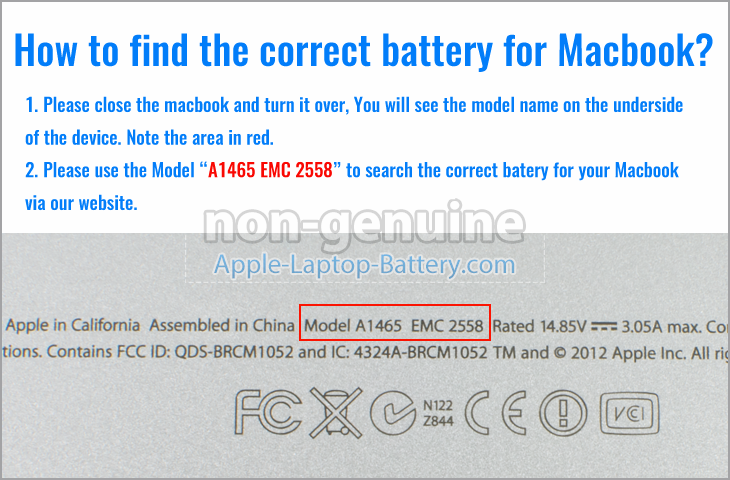How to find one correct battery for my laptop?
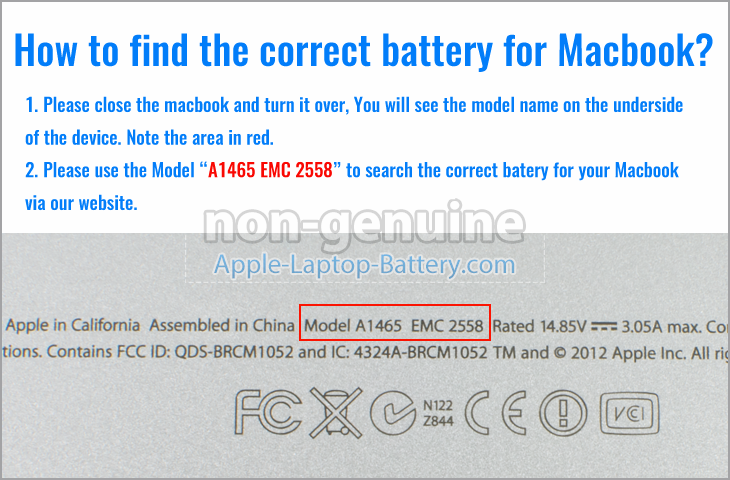
- Must match your old battery part number.
- Must match your laptop computer model name, the exact model name of your laptop.
- Must match your old battery's rating (voltage).
Please Note:
1. 7.2V and 7.4V are compatible, they are in common use.
2. 10.8V, 10.95V and 11.1V are compatible, they are in common use.
3. 14.8V and 14.4V are compatible, they are in common use.
( for example if your old battery's rating is 10.8V, but our is 11.1V, don't worry,
our 11.1V battery is compatible with your laptop, it doesn't damage your laptop.
But you cann't choose the 7.4V(7.2V) or 14.8V(14.4V) battery, since the 7.4V(7.2V)
or 14.8V(14.4V) battery can not be used on your laptop.)
- Don't worry about the difference capacity, high capacity just means the battery
can last longer. But please note most high capacity batteries with a bigger size(shape),
since them need extra spaces for the battery cells.
( for example the capacity of 6600mAh, 7200mAh, 7800mAh, 8800mAh batteries normally
with a bigger size(shape), these batteries will extend out about 1 inch from the
back / the bottom of the laptop. But they are still fit for your laptop, just stick
out. )